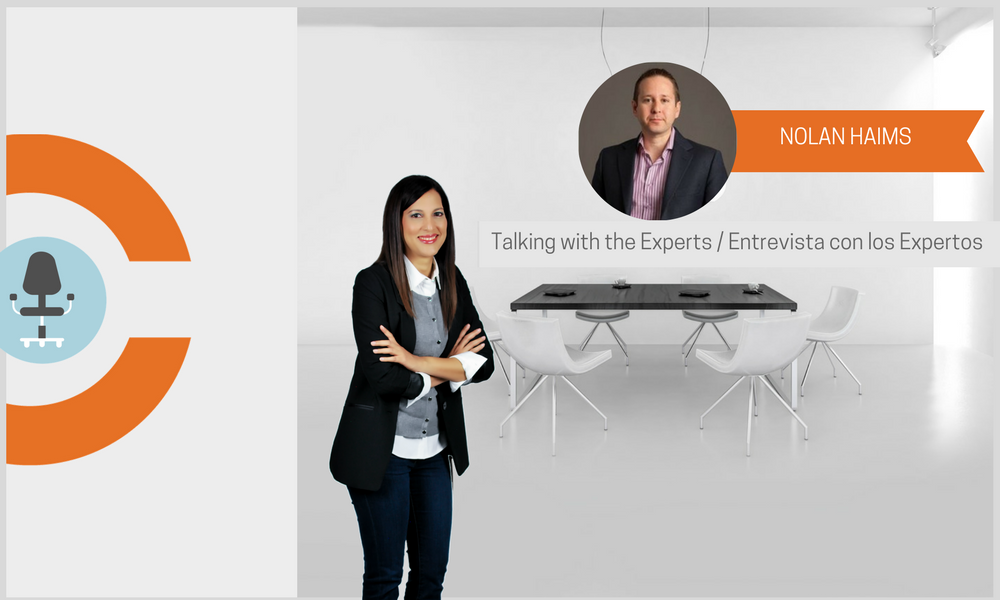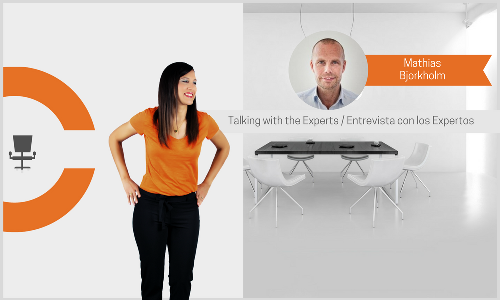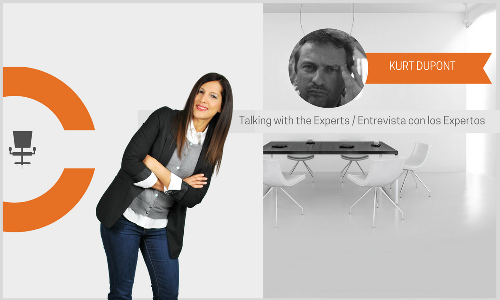Next, I will introduce to you my first interviewee: Nolan Haims, a visual arts specialist from New York, NY, USA, with more than 20 years of experience in the visual communications field, who has helped organizations and individuals to present themselves in a different way.
As vice president and presentations director of Edelman, he helped the world’s largest public relations firm to constantly obtain multi-million Dollar launches, communicating in a more visual form.
As a designer and art director, he has created high level presentations, conferences and presentations for CEOs, leading financial institutions, important foundations and the main television networks.
Also, Nolan trains organizations to think visually and create and give more effective presentations. He speaks at conferences in the United States and writes extensively about visual narration. Microsoft has recognized him as one of the only 12 PowerPoint MVPs in the United States for his contributions to the presentations community.

Probably, you have met speakers that start accelerating the pace of their slides and their message when they see they are running out of time, making their presentation look hasty, revealing their lack of organization and practice.
That is the reason why it is necessary to have an idea of the time you take in your presentation. Your visual presentation must be in harmony with your oral presentation. This conversation I had with Nolan may help with this kind of situations; let’s meet him:
Cavi: How you perform your role in the visual communication world?
Nolan: Presently as director of Nolan Haims Creative, I lead a team of visual design professionals dedicated to all kinds of visual communications, including presentation, data visualization, traditional printing and corporate identity or image design.
Cavi: Have you created an application or program to create presentations, infographics or for data visualization? Also, is it compatible with PowerPoint?
Nolan: Yes, I co-created the TalkTime add-in for PowerPoint.
This tool integrates into the Transitions tab, and you can get it for free. Click here to watch video tutorial.
It allows you to copy rehearsal times, enter them manually for each PowerPoint slide, record times of a slides presentation or even copy audio narrations times. TalkTime monitors the total time planned for the delivery of your presentation, even considering hidden slides, showing individual sections’ times, which allows managing great amounts of content.


Cavi: Please, share with us some valuable tips for creating visual presentations, infographics and/or data visualization.
Nolan: When choosing imagery for your presentations, stock imagery is great, but resist the urge to choose imagery that is highly metaphoric and instead, go for literal images that directly tell your story. For example, when presenting a message on the strength of your sales team, it is tempting to use an image of an Olympic relay team. But a far better image would be a literal photograph of your actual sales team. Or, if you want to tout the sales of your latest widget, don't use that cute image of kids at a lemonade stand, but rather select a pic of the widget itself.
 VS
VS 
On occasion, we meet people that, thanks to their ingenuity and expertise, help us to find a solution to problems that often we believe are only ours. In this opportunity, Nolan Haims shows that controlling our presentation’s time is possible.
Therefore, practicing your presentation is important and necessary; this will allow validating that the message you want to give is clear and precise, that the operation of your slides is optimal and that the time you will employ in them is pertinent, especially if you have a limited time to deliver your presentation.
Tools as TalkTime help us to have precise control over the time we will use in each slide, making us more effective in managing our time when making presentations before an audience and showing our good performance as speakers or presenters.
To learn more about TalkTime click here: http://youpresent.co.uk/free-stuff/talktime-powerpoint/

Would you like to know about other tools such as these? Knowing more about the experiences of experts? If so, do not hesitate to leave a comment in this article to know what you are interested in or you would like to know about and do not miss the next interview.
See you next time.
Sources:
youpresent.co.uk/free-stuff/talktime-powerpoint/
pixabay.com